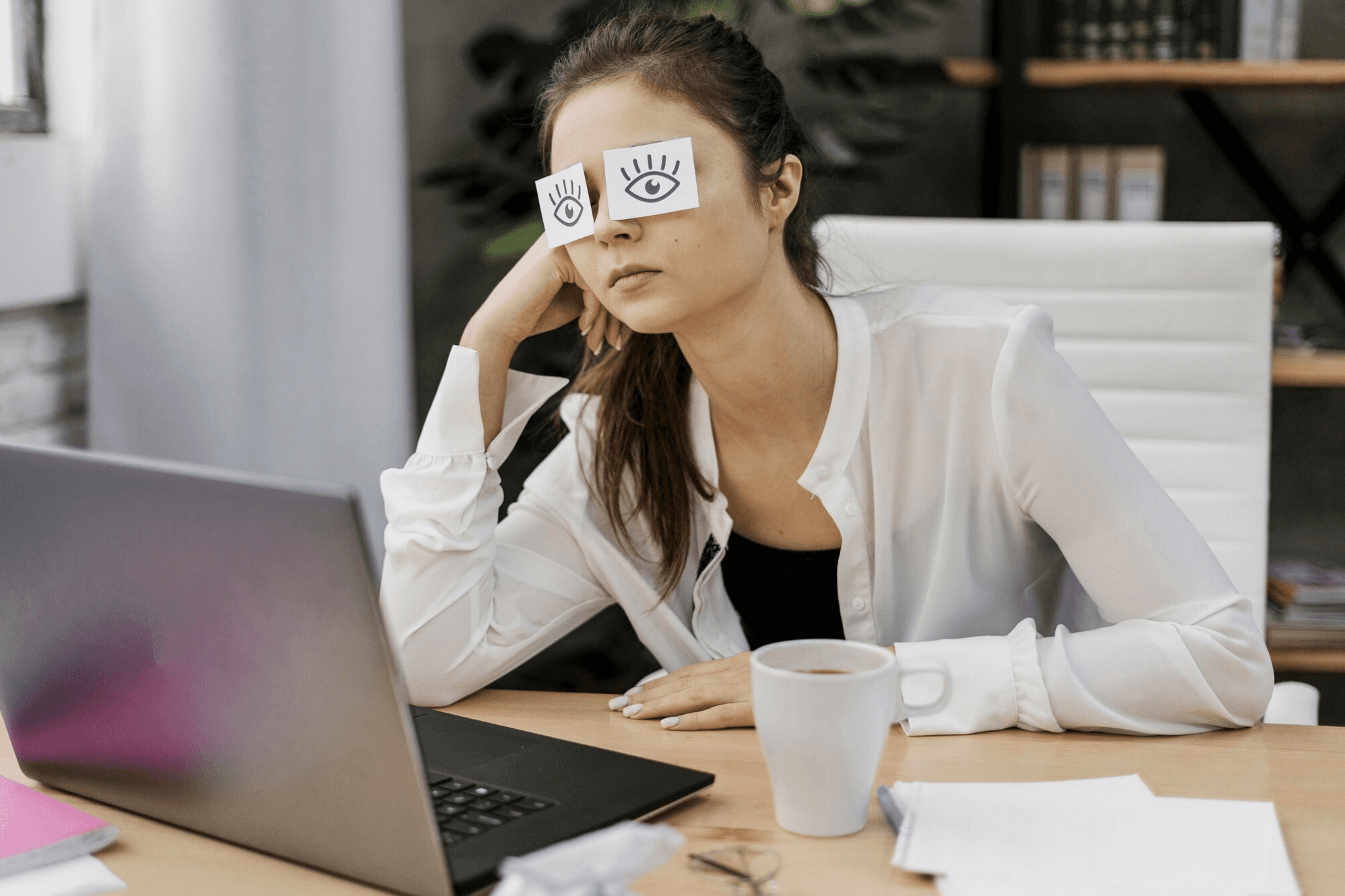2020-2022
Product Designer
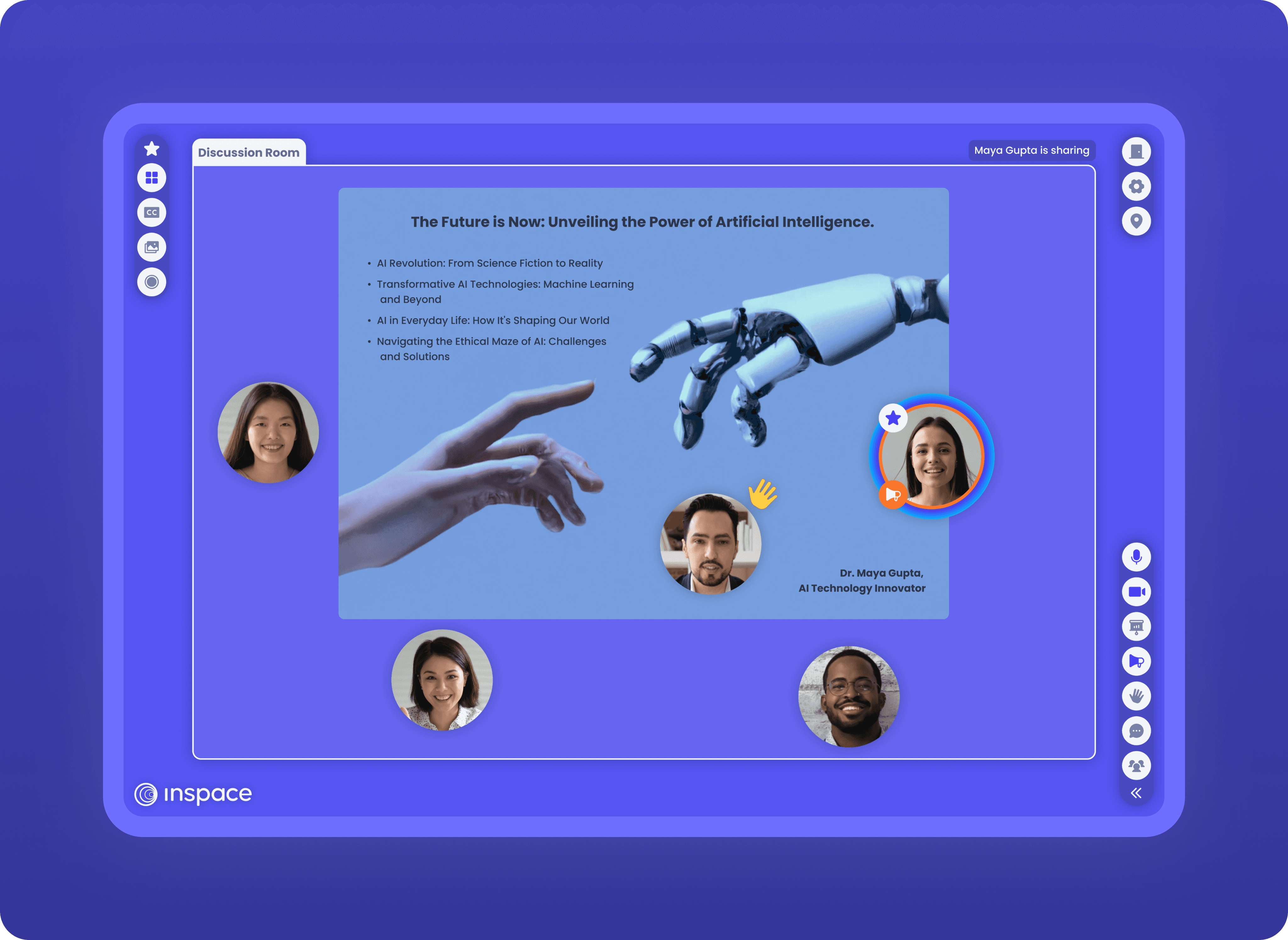
InSpace, adopted by prestigious universities like Harvard, MIT, Babson, and SNHU, is an advanced videoconferencing tool created by educators for educators during the shift to online teaching amid the COVID-19 pandemic. Recognizing the vital need for human interaction in e-learning, InSpace also prioritizes accessibility features, ensuring an inclusive and accommodating environment for all users, regardless of their individual needs.
Through conducting comprehensive user interviews with professors across various universities, we have unearthed consistent challenges encountered during online teaching. These insights have enabled us to delineate the core problems to be addressed, establish a unique value proposition, and define key success metrics for our product.
Problem Statement
Traditional video conferencing platforms often lack engagement and collaboration, leading to unproductive meetings and disconnection among team members. They also neglect crucial accessibility features, creating barriers for users with diverse needs.
The challenge was to make the product so compelling and effective that teachers and students would readily switch to InSpace from Zoom and other videoconferencing platforms they’re accustomed to.
As a startup, our product was developed in response to extensive user research and interviews, uncovering recurrent challenges faced by professors and students in the online teaching landscape. Our aim was to create a solution that optimizes the online teaching experience, addressing specific pain points identified through these interviews.
The anticipated quantitative metrics focused on achieving a high number of initial adopters and rapidly growing the platform's early user base. Qualitatively, success was to be measured through anticipated user satisfaction, teaching efficacy, and our focus on creating an accessible and inclusive teaching environment.
My role as a product designer was integral to crafting the solution. I contributed by translating user insights into tangible design solutions, focusing on optimizing the platform for ease of use, intuitive navigation, and ensuring a seamless, efficient experience for both professors and students.
The ideal user experience I envisioned revolved around a user-centric design that emphasized simplicity, clear navigation, and intuitive features. I aimed to create an interface that minimized the learning curve for professors, enabling them to navigate effortlessly through the platform, conduct classes with ease, and facilitate engaging interactions among students in an online setting.
To solve the above mentioned problem, I launched design sprints: empathy, definition, ideation, prototyping and testing. I have held generative user interviews with 10 professors and 8 students, created user personas and addressed their pain points one by one. We have built all the essential features a video conferencing platform needs, moreover, we have added several features that other platforms do not support.
We introduced proximity based audio. This feature is the key differentiator from other conferencing platforms, as it allows the attendees to hold multiple conversations while being in the same space. By moving your circle away, only those who are close to you can hear you, enhancing interaction and privacy. We integrated this feature to replicate real-life experiences in an online environment, mimicking intimate conversations within a confined space. The proximity-based audio feature can be deactivated as needed, particularly during webinars or when facilitating larger group discussions. This adaptability ensures the tool's suitability for various meeting formats, enhancing its versatility and usability across diverse scenarios.
User feedback highlighted the absence of a tool offering breakout rooms while maintaining an overview of meeting participants.
Imagine a virtual environment with multiple audio-isolated rooms within a single space. This innovative feature simulates multiple isolated audio rooms within a singular space, enabling concurrent conversations while allowing hosts to oversee all participants.
We added this design to facilitate a dynamic and highly interactive meeting experience by fostering natural, parallel discussions mirroring real-life scenarios. Attendees can engage in focused discussions within smaller, private audio spaces, promoting a more immersive and efficient meeting environment. The ability to oversee multiple conversations enhances engagement and offers a comprehensive view of the discussions, creating an experience that mimics the fluidity and engagement of face-to-face meetings.
In addition to our innovative multiple audio-isolated rooms, our educational tool places a priority on accessibility. One of our key features allows users to toggle automated closed captions on and off, empowering users to tailor their learning experience according to their individual preferences. This level of flexibility significantly enhances inclusivity, catering to diverse learning styles and accessibility needs.
Furthermore, the tool also empowers one of the attendees to serve as a live transcriptionist, providing real-time transcriptions to enhance accessibility during sessions.
One of our standout features involves the capability to assign attendees with disabilities to someone who can guide and assist them throughout the session. This feature reflects our unwavering commitment to establishing an environment where every participant, irrespective of their abilities, can actively engage in the learning process. By facilitating such support, we've not only enriched the educational experience for individuals with disabilities but also cultivated a profound sense of inclusivity and community within our virtual classroom.
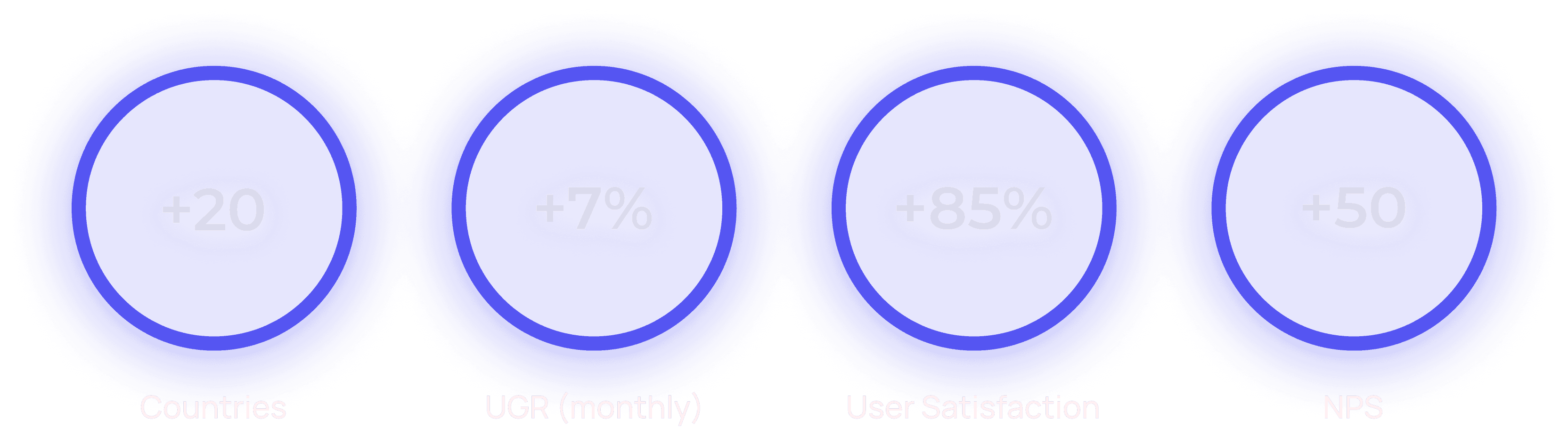
Create a strategic plan to launch an MVP. This helps deal with out-of-scope requests that could potentially derail the project and helps deliver a quality product in time.
User testing doesn't end after development. Design is a constant iteration of improving the experience for the end user. Always find ways to collect and listen to your user's feedback.
Involve engineering upfront. This helps to reduce any rework later on, as an understanding of the technical limitations upfront will help to inform your design strategy.